How to Add a Meeting Agenda Timer to Zoom
Adding a Meeting Agenda to Zoom makes your meetings more professional, and helps keep your audience focused.
Try it FreeWe’re spending a record amount of time on Zoom these days.
But where does the time go during all these calls?! That’s why we at BlueSky Apps have created a straightforward, user-friendly, and effective agenda timer for Zoom.
Are your Zoom calls often going over time?
We know you have a busy day ahead of you, and when one meeting runs over, it can really mess up your whole schedule. When you need to work through a full agenda in one Zoom meeting, it’s important to stay focused. You can’t get derailed on the first topic, or you’ll never make it through everything else. Your time is valuable, and every minute counts!
For Zoom meetings with a big group, keeping everyone on task is even harder.
Do some of your participants take up more than their fair share of the time? It’s difficult to stay on schedule when one person won’t give up the floor. Ideally everyone should get their turn to speak up and contribute to the conversation. To have the most equitable and productive meeting on Zoom, an agenda timer that everyone can see would really be an asset!
These days, everything is happening on Zoom.
A timed agenda for your event, seminar, or competition can really help keep things on track. You’ll know easily when it’s time to move on to the next portion of your gathering. And your participants need to stay focused on the task at hand, not constantly glancing at their phone or refreshing a web browser page. Wouldn’t it be helpful if they could watch a Zoom agenda timer inside the meeting?
How can you keep your Zoom meetings focused?
Some groups designate someone as the time keeper in a meeting, but this stops that person from fully engaging in the meeting itself. Why waste your team’s time and energy when our BlueSky Agenda Timer is here to help? We all have the time on our phones, or we can just watch the clock, but don’t you want your attention fully focused inside the Zoom room? You don’t want to distract yourself and split your focus in multiple directions. And how can you share your personal timer with the whole group? You need everyone to be on the same page and watching the Zoom, not watching their phone. We all know that there are some folks out there who will never be able to keep themselves from giving up the floor! You could try to screen share an online stopwatch with the meeting, but then you are left out of your own meeting. You need a solution that puts an agenda timer directly inside Zoom.
The best solution is the BlueSky Meeting Agenda!

Our helpful Zoom agenda timer app joins your meeting or webinar like another participant, so the agenda timer is highly visible to everyone, right inside the meeting. This in-Zoom agenda timer will streamline your meetings, rather than keep your clock and your meeting siloed in separate apps. The BlueSky Agenda Timer will be easy to see in Gallery View, pinned in Speaker View, as a Screen Share, or as a Webinar Panelist. You and all your Zoom participants will be able to clearly and easily know how much time is left for each section of your meeting. No more running off schedule or losing track of time with our Zoom meeting agenda display!
🎨 BlueSky Agenda Timer can be customized for whatever your meeting requires.
Simply input the names of your custom agenda topics and set the amount of time you’d like to spend on each one. The Agenda Timer will count down for each agenda item, highly visible for everyone right inside the Zoom meeting or webinar. After one section of your agenda is finished, the Zoom Agenda Timer will seamlessly move on to the next topic. You can choose a white or black background for your agenda display in Zoom. Pro and Enterprise accounts can even add custom branding to display when there isn’t an active timer. This is a great way to show off your company’s logo before the meeting officially starts!
If you need some extra help to keep your meetings on track, try using our sound alert features! At the end of each allotted time for your agenda topics, you can enable an audio reminder, notifying your team it’s time to move on to the next section. You can choose from a variety of sounds, from a gentle bell to a strong ring. When you’ve got a lot of ground to cover in one meeting or if you have a lot of meeting attendees looking to participate in the discussion, an audio signal will really help keep things moving. If you’re looking for sound alerts inside your Zoom meeting, you need the BlueSky Agenda Timer.
🤖 Want the BlueSky Agenda Timer to automatically join every meeting you start with your Zoom account?
Simply turn on Auto Join! With the Auto Join setting, the BlueSky Agenda Timer will be invited to every Zoom meeting you host. You can also invite the timer into specific meetings of your choice, with or without the Auto Join setting. The BlueSky Agenda Timer makes it easy. Just grab the meeting invite link from Zoom and input that into the BlueSky website.
🔒 We understand security is a top priority, and we respect your privacy.
Our BlueSky Agenda Timers are created with security as a top priority, and they do not transmit or save meeting audio, video, or chat, even to our servers. The agenda timer program for Zoom can also use passcodes, passwords, and enter waiting rooms for extra security steps.
🙋♀️ Our support team is here to help!
We are committed to making the BlueSky Agenda Timer even more user-friendly. Need help figuring out how the app works? Do you have a special use case and you’re not sure if the timer could work? Are you interested in custom subscription plans for your personal needs? Send us a message, and we’d be happy to assist! We here to guide you through the BlueSky Agenda Timer and all its features.
Try Meeting Agenda Free
Zoom Meeting Agenda Reviews
Trusted by 50,000+ Organizations
"Some of our presenters went way over their time allotment during our last board meeting, so the BlueSky Agenda Timer is exactly what I was looking for."
⭐️⭐️⭐️⭐️⭐️"The BlueSky Agenda Timer keeps us on track while we take public comments during our city council meetings. The gentle audio alerts really help keep us stick to the schedule!"
⭐️⭐️⭐️⭐️⭐️"I needed a countdown to use during our weekly community meetings, and the BlueSky Meeting Agenda is perfect!"
⭐️⭐️⭐️⭐️⭐️"We have a lot to cover during our design meetings. The BlueSky Agenda Timer gives us a clear agenda so we stay on schedule and don’t fall behind."
⭐️⭐️⭐️⭐️⭐️
How does it work?
1. BlueSky Timer automagically joins Zoom meetings you host ✨.
Or you can invite BlueSky Timer to any Zoom meeting in-progress or about to start.
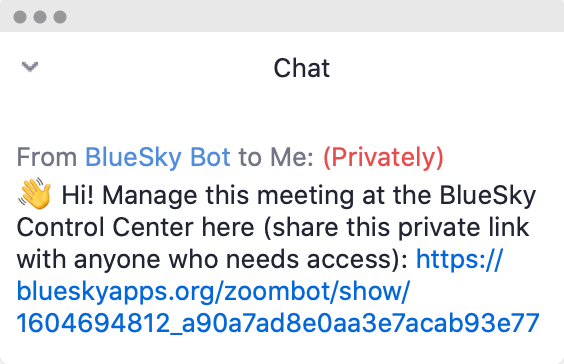
2. BlueSky Timer sends you a private link to the BlueSky Control Center 🧠.
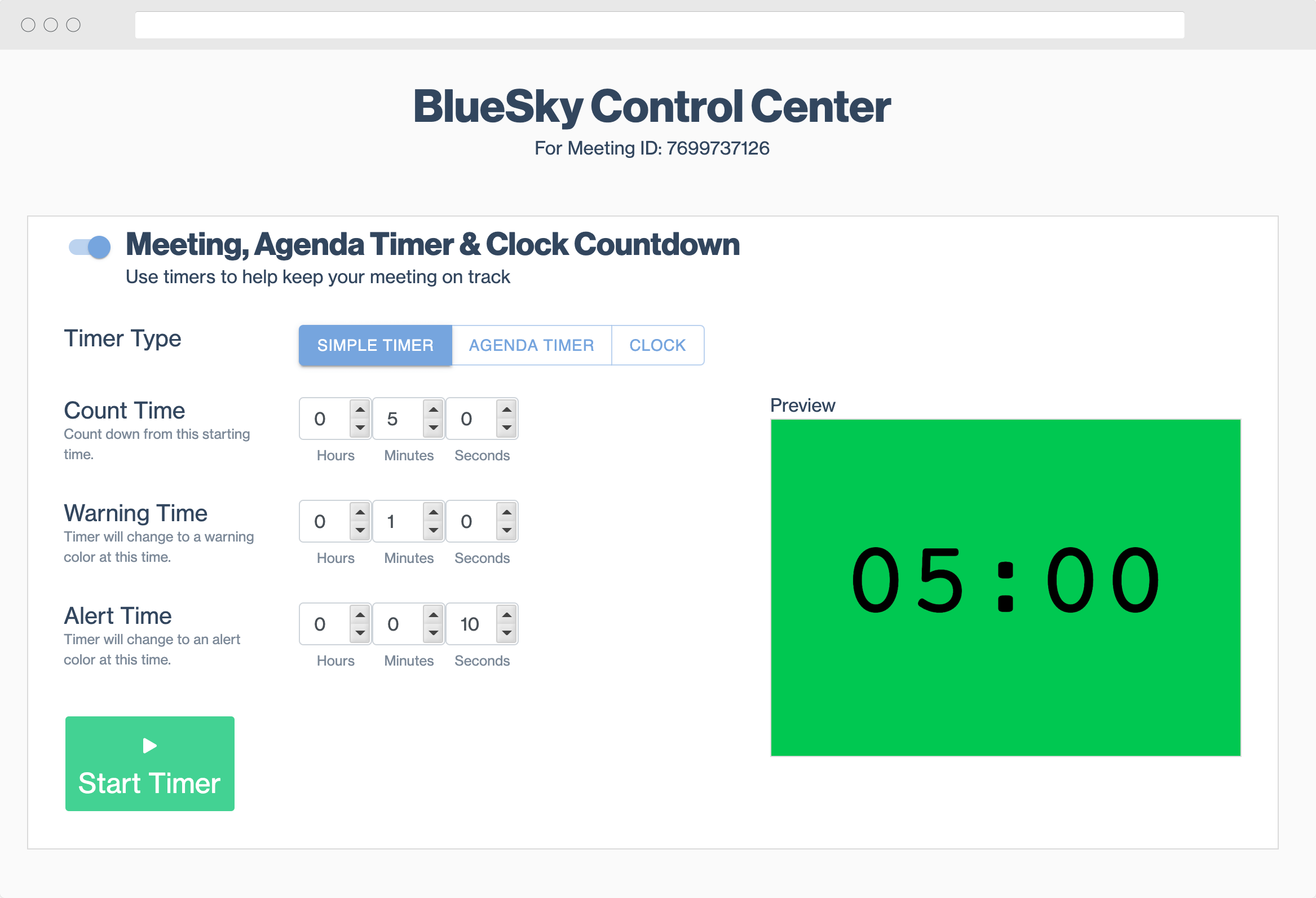
3. Use the BlueSky Control Center to manage simple countdown timers, start a timed meeting agenda, or display a clock ⏰.
Once started, the timer appears in BlueSky Timer's video feed, visible to all meeting participants.
About BlueSky Apps
BlueSky Apps is committed to helping you make the most of your time. We believe that your meetings should be efficient, fun, and as easy as possible, and we create the tools to make it happen. BlueSky Meeting Timer is the only solution providing clocks, agenda timers, and simple countdowns visible directly in your Zoom meeting. Best of all, BlueSky is a ".org" not a ".com". We commit 10% of all proceeds to charity: supporting those most in need and keeping our skies blue.