How to Add a Clock to Zoom
Help keep your Zoom meetings and webinars on time with a simple Zoom Clock.
Try it FreeSo much of our day is spent on Zoom these days.
But time can really get away from us in all these meetings. Luckily, BlueSky Apps has made a simple, easy, and customizable clock display for Zoom.
You’re not alone if you find your Zoom meetings are always running over time.
It’s not always easy to stay focused and get through everything on the agenda. But when one meeting runs over, the rest of your day’s schedule is impacted. Are you finding that your afternoon meetings are always rushed because all your morning meetings got off track?
If you host Zoom meetings with a large number of attendees, it can be difficult to hear from everyone in the room.
And we all know some people can take up more than their fair share of time. Each participant’s input is important, but you only have a limited time frame in your busy schedules. Shouldn’t everyone would get their turn to speak? But what do you do if one person takes over the meeting and won’t give up the floor?
We need to find a solution to keep our Zoom meetings on track.
Some groups use a member of their team as a dedicated time keeper, but this prevents that person from fully engaging in the meeting itself. Shouldn’t they get to join in on the conversation, rather than bother with the time? No one should have to be left out of the meeting just to keep time! And while we all have clocks on our phone, this just distracts your attention away from the call. You need everyone’s eyes on Zoom, so why not use a clock visible directly inside your Zoom meeting?
The best solution is the BlueSky Clock!

This easy-to-use Zoom clock app will show the time right inside the meeting, next to everyone else’s screen. Our app joins your meeting or webinar like an extra participant, so the clock is highly visible and hard to ignore! You can see the BlueSky Clock in any view you choose: Gallery, Speaker, as a Screen Share, or even as a Panelist in your webinar. Everyone in your meeting will be able to easily keep an eye on the clock, so you all know exactly how much time you have left for your meeting. No more losing track of time with our Zoom clock!
🎨 BlueSky Clock can be customized to show different views.
It’s easy to toggle between a 12-hour AM/PM or a 24-hour format. Want to get really exact? Turn on a simple setting to show the seconds. You can choose a white or black background for your clock display in Zoom. Pro and Enterprise accounts can even add custom branding to the default image that displays between active clocks or timers.
🤖 If you want the BlueSky Clock to join all your meetings, check out the Auto Join function!
You won’t even have to think about it, and our Zoom clock app will join your meeting automatically. You can also invite the timer into any meeting you choose, with or without the Auto Join setting. All you need is the the meeting invite link, easily found within your Zoom meeting. Just input that link on our BlueSky site, and the clock will come join your meeting, no problem!
🔒 We know security is increasingly important for your organization.
Our BlueSky Clocks are built with privacy as a top priority, and they do not transmit or save meeting audio, video, or chat, even to our servers. Our app can also work with passcodes, passwords, and enter waiting rooms for extra security steps.
🙋♀️ Our support team is here to help!
We are here to make everything easy and simple for you. Need some help getting started with the BlueSky Clock? Wondering which subscription plan we’d recommend for your unique needs? Having a problem and need assistance troubleshooting? Feel free to reach out at any time! We here to guide you through the BlueSky Clock and all its features.
Try Zoom Clock Free
Zoom Clock Reviews
Trusted by 50,000+ Organizations
"Sometimes our board meetings seem to go on for ages. We used to always lose track of time, but the BlueSky Clock has been a life saver. When you can easily see how late it’s getting, it helps us wrap up the meeting on time!"
⭐️⭐️⭐️⭐️⭐️"Our big milestone meetings have to cover a lot of ground, and we have a lot of voices that need to be heard in our big team. It’s way too easy to fall down a rabbit hole on one point when we have dozens more to get through. Keeping the BlueSky Clock inside our Zoom meeting lets us stay focused and on task."
⭐️⭐️⭐️⭐️⭐️"I needed a clock to use for our bi-weekly community meetings, and the BlueSky Clock is perfect!"
⭐️⭐️⭐️⭐️⭐️"We love using the BlueSky Clock in our webinars. We used to struggle with screen sharing a clock or holding a device up to the camera, but it looked so unprofessional. BlueSky’s app is so simple and easy, and it’s exactly what we needed."
⭐️⭐️⭐️⭐️⭐️
How does it work?
1. BlueSky Clock automagically joins Zoom meetings you host ✨.
Or you can invite BlueSky Clock to any Zoom meeting in-progress or about to start.
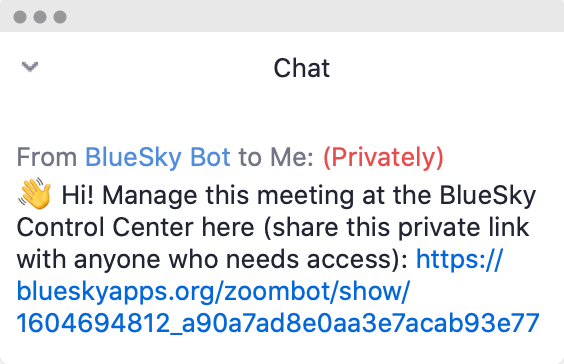
2. BlueSky Clock sends you a private link to the BlueSky Control Center 🧠.
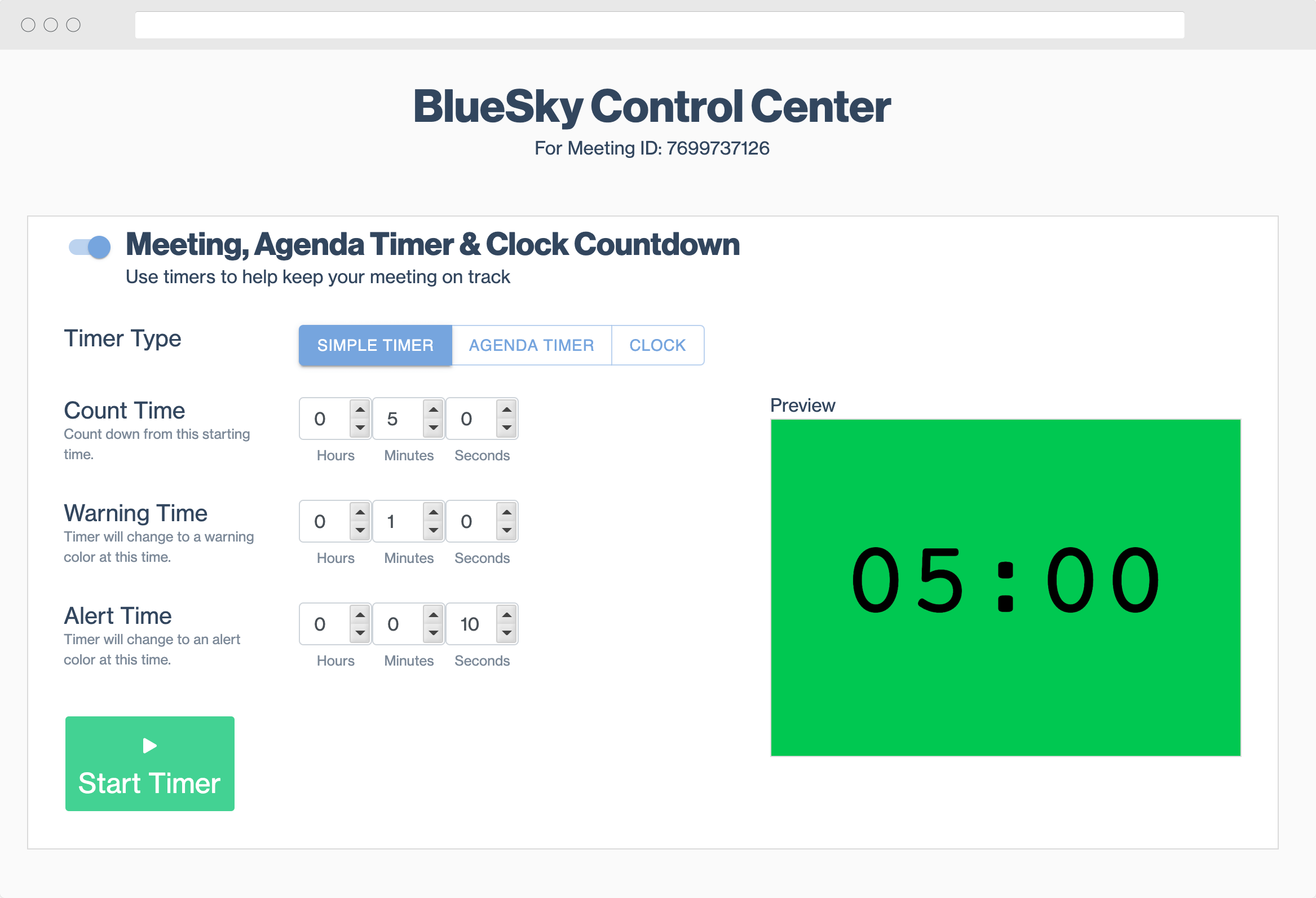
3. Use the BlueSky Control Center to manage simple countdown timers, start a timed meeting agenda, or display a clock ⏰.
Once started, the timer appears in BlueSky Timer's video feed, visible to all meeting participants.
About BlueSky Apps
BlueSky Apps is committed to helping you make the most of your time. We believe that your meetings should be efficient, fun, and as easy as possible, and we create the tools to make it happen. BlueSky Meeting Timer is the only solution providing clocks, agenda timers, and simple countdowns visible directly in your Zoom meeting. Best of all, BlueSky is a ".org" not a ".com". We commit 10% of all proceeds to charity: supporting those most in need and keeping our skies blue.